Commanders!
Whether you're a seasoned veteran or a fresh tank commander, anyone can participate in thrilling World of Tanks tournaments. Play solo or team up with other players and dive into a wide range of competitions for different team sizes and vehicle tiers.
Face off against worthy opponents, win battles, and earn valuable in-game rewards, including gold!
Choose a Tournament
Ensure you are logged in to your Wargaming.net account.
Check the list of daily tournaments or use the tournament search function on the portal or in-game to find tournaments that entice you. Check the tournament details carefully and click "Join Now" to get started.
Tournament Page
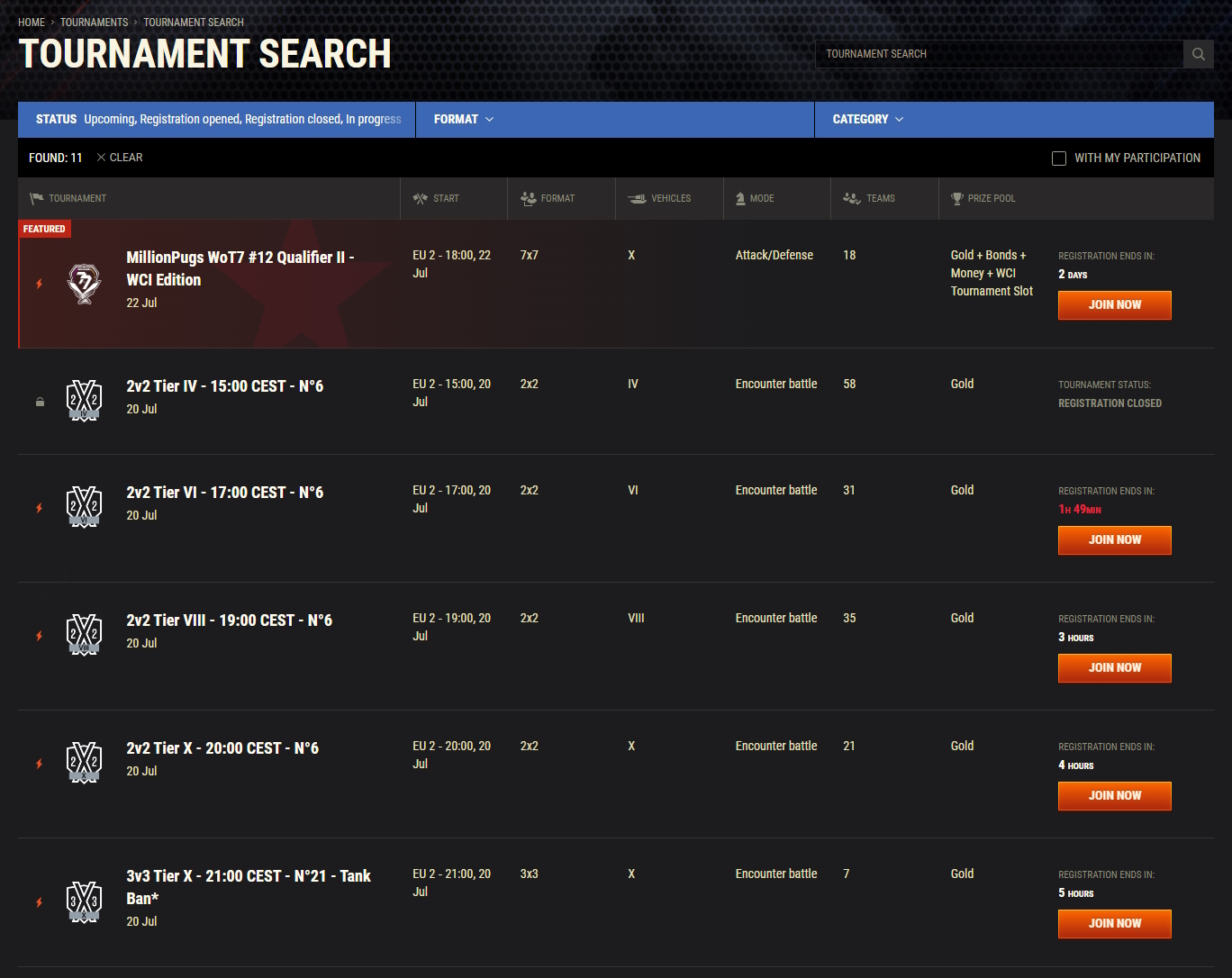
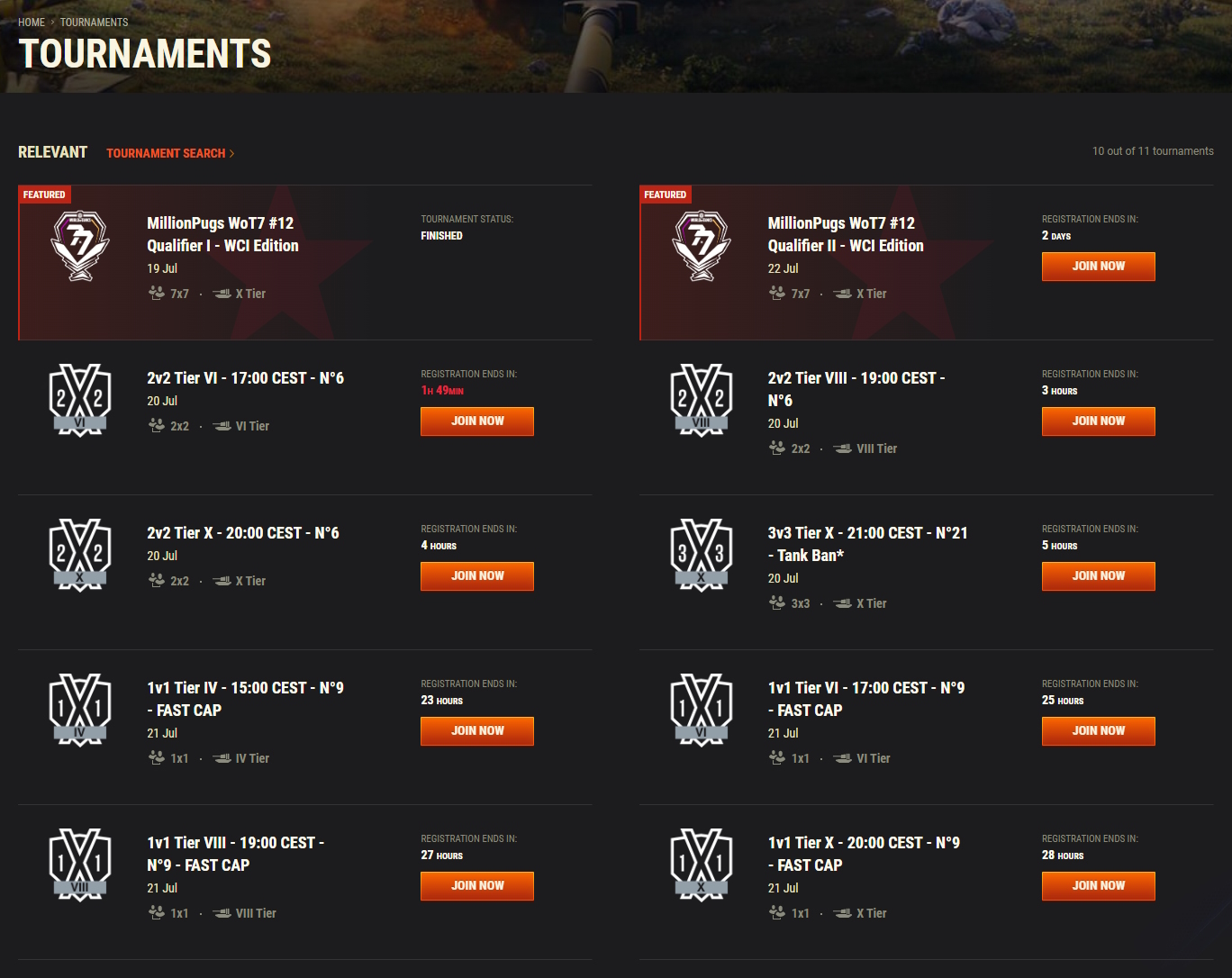
In-Game Tournament Tab
Join or Create a Team
How to Join a Team
-
Once you have selected and joined a tournament, a window will appear prompting you to either "Find Team" or "Create Team." Click "Find Team" to see a list of available teams.
-
Teams with close to the maximum number of players will be displayed near the top of the list. To learn more about a particular team, click its name. Some teams are marked with a lock icon, which means they're password restricted and cannot be joined directly. Use the "Captain's Contacts" column or send a direct message in-game to contact the team's captain and get the password or any other extra information.
-
Once you've selected a team that suits you, click "Join" (and enter the password if necessary).
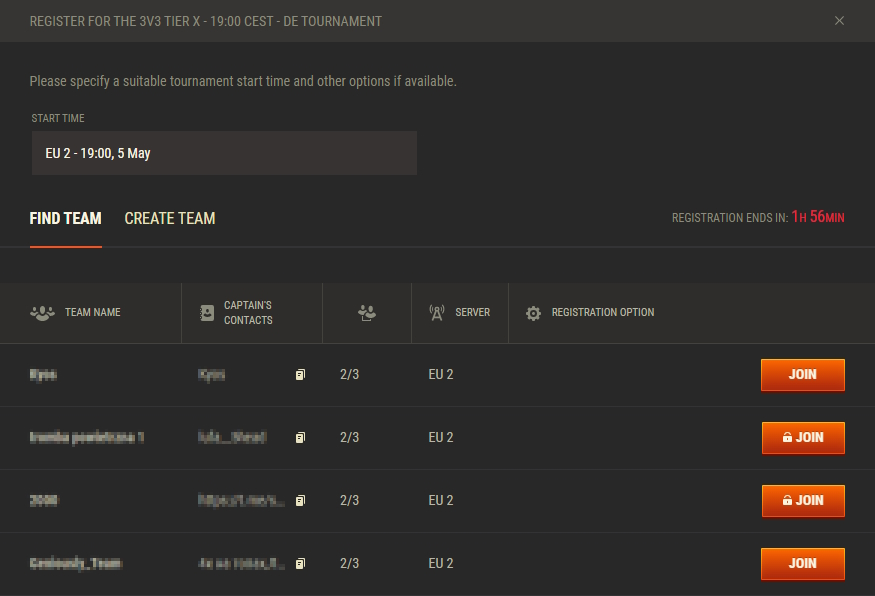
You're now a member of the team! If you change your mind, click "Leave Team" on the team's page. This option is only available until the captain confirms the team's lineup. Please be mindful when choosing a team.
The schedule, bracket type, and all other information will appear on the tournament's page. Important news will be displayed near the top of the website and in the game client.
Remember to keep an eye on the client notifications so you don't miss any action. The most important thing is to be online at the correct time.
How to Create a Team
- Once you have selected and joined a tournament, a window will appear prompting you to either "Find Team" or "Create Team." Click "Create Team" and fill in all the necessary and optional information:
- Enter a suitable team name that aligns with the Wargaming Game Rules.
- Specify how players can contact you in the "Captain's Contacts" field.
- [Optional] Write a team description that, for example, specifies the requirements for joining or speaks about previous tournament achievements.
- [Optional] Restrict access to your team by setting a password.
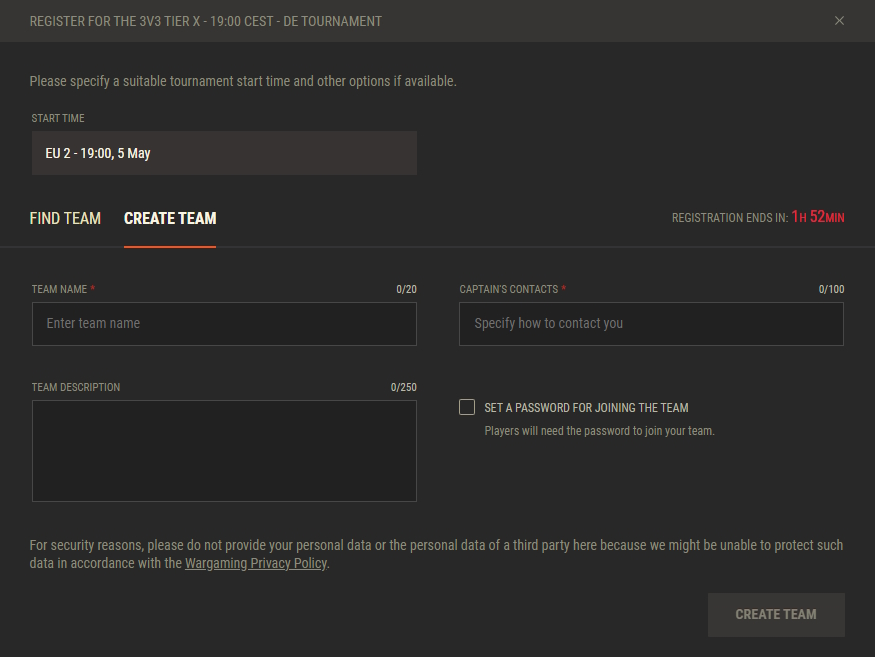
For security reasons, please do not provide your personal data or the personal data of a third party because we might be unable to protect such data in accordance with the Wargaming Privacy Policy. We recommend using your in-game nickname or Discord contact in your correspondence to protect your personal information.
After successfully creating the team, players can join directly through the team's page.
The captain can view the team lineup on the team page, including any applications to join. If needed, the team captain can promote a team member to captain. Notifications regarding any changes in the team's lineup will be sent directly to the team captain. Once the team has reached the required number of players, the confirmation button will become available, allowing the team captain to confirm the final tournament lineup and complete the registration process.
A tournament lineup cannot be changed once it is set. The team captain should ensure everyone listed can participate before confirming.
The tournament schedule, bracket type, and additional information will be displayed on the tournament page. Important news will be displayed near the top of the website and in the game client.
If you want to participate in another tournament, you must create a new team for the respective tournament, so stay in touch with your comrades-in-arms!

Start a Tournament Battle
A few minutes before the first battle of the tournament, all team members will receive a tournament notification. A blinking "Special Battle" button will appear at the bottom of your Garage screen.
-
Click the button to see details of the upcoming tournament.
-
Click the tournament you want to enter to join the dedicated battle room of your team.
-
Select a suitable vehicle in your Garage.
-
Wait for the team captain to assemble the team, or move from the queue to the team by double-clicking your name or clicking the "Right Arrow" button.
-
Confirm your readiness through the "Ready!" button before the first battle starts.
Don't worry if you accidentally close the battle room window. Clicking the "Special Battle" button at the bottom will reopen the window with the upcoming tournament, allowing you to reenter the battle room.
Results and Rewards
The outcome of a tournament, including the positions of all competing teams, will be displayed on the respective tournament page.
The tournament prize pool is usually awarded to numerous teams reaching the final tournament stages, with the winning team receiving the biggest rewards. Prizes can vary from in-game assets—such as gold, Premium vehicles, bonds, etc.—to cash rewards, computer hardware, and more.
Once a tournament is concluded, in-game prizes are automatically awarded to the winners' accounts. For non-digital rewards, a Wargaming representative will contact the winning team's captain to coordinate the delivery.
Rewards are specific to each tournament and may vary from one to another. The exact list of prizes and their distribution will always be listed in advance with the tournament rules.
Tournament Rules
ExpandPlayer and Team Rules
- Team captains must stay up to date on the rules of the tournament and relevant tournament topics. All captains and players are encouraged to ask any questions they may have on the official World of Tanks Discord.
- The team captain is responsible for their team, meaning only they can make requests on behalf of their team. These requests include team status change, player change, etc.
- Team and player names must not violate the Wargaming.net naming rules. Any team violating these rules will be disqualified. Highly offensive names may be further sanctioned with an in-game suspension.
- Teams must keep all names alphanumeric. Teams are not allowed to use special symbols, unprintable words, or the like. All names must be clearly readable. Teams breaking this rule may be disqualified without warning.
- Players can only play for one team in a tournament, cup, or championship.
- Having one player participate in the tournament on another player's behalf is not allowed. Any team violating this rule will have their rewards removed.
Vehicle Restrictions
- As a general rule, no specific vehicles are prohibited.
- Premium vehicles, special ammunition, and improved consumables are allowed.
- In case of any tank restrictions, these will be mentioned explicitly in the rules.
Administration
- Administrators resolve disputes.
- The ruling of an administrator is final.
- The organizer reserves the right to modify the rules prior to or during the tournament, notifying players via Discord or a portal publication.
- In case of a dispute, an administrator will contact the team captains through Discord or in-game, depending on the players' availability.
Rewards
- In-game gold and other rewards are usually sent within a week (two weeks at maximum) of the tournament's completion.
- If your team is missing gold or any other rewards after two weeks, you can report this on Discord or by contacting Player Support.
- All rewards are per player unless otherwise specified.
- If two or more teams or players have the same number of points, their ranking will be based on a head-to-head ratio.
- Some tournaments don't have a playoff stage after the round robin. In such cases, the reward is given based on the points accumulated.
Compensation
- Compensation will be awarded to participants in case of technical issues with the TMS (Tournament Management System) or the game server if it is impossible to continue a tournament.
- Compensation will not be awarded automatically, and each case will be reviewed separately. Follow the Discord channel for news on upcoming updates.
Reporting
- In case of a dispute, the team captains will be contacted and will have 72 hours to reply. Failure to respond or provide replays may result in the revocation of the victory and the removal of the prizes.
- Any action that goes against the spirit of the game, such as battle rigging or other types of abuse of the game mechanics, may lead to disqualification and/or further in-game sanctions.
Other
- The tournament format, team size, and battle length will be posted on each tournament page.
- Before each tournament, make sure to familiarize yourself with the news announcement and rules in order to have all the information.
Tournament Glossary
Expand
Match Terms |
|
| Battle / Game | A single battle or game is the base unit of a match. The terms "battle" and "game" are interchangeable. |
| Best of 3 / Best of 5 | This is a common victory condition in which a match consists of a maximum of three or five games. The team that wins the majority of these games will be victorious. |
| Defeat | If you lose a match, you could be eliminated from the tournament. Time to get practicing—you'll get your revenge next time! |
| Draw | A draw is a situation where neither team achieves victory in a battle. The effect of a draw on the tournament will be stated in the Draw Rules. In some instances, both teams could be eliminated from the tournament for passive play. In other cases, a rematch may be played or "token" points awarded. |
| Forfeit | The act of conceding or giving up a battle or match. The exact consequences of a forfeit are described in the rules of the specific tournament. |
| Time | The time for tournament events is always stated in the time zone for the Wargaming office of that region. For Europe, it's Central European Time—CET (UTC+1)—and in the summer, it becomes CEST (UTC+2). |
| Victory | Achieving victory in a battle usually involves the elimination of all enemy vehicles, the capture of the enemy base, or something different that is specified in the tournament rules. Victory conditions can vary to suit the theme or goal of the tournament, so read the rules carefully! |
Team and Player Terms |
|
| Disqualification | A disqualified team is removed from the tournament. A team may be disqualified for breaking the rules (e.g., using forbidden mods, tampering with the game client, etc.). The exact rules that may lead to the disqualification of a team are listed in the specific tournament rules. |
| Dispute | A situation during which players or teams disagree over an issue relating to the tournament. Disputes are resolved by administrators, and their decision is final. |
| Player | A person with a World of Tanks account. Any player can join a team if they want to take part in tournaments. A player who is taking part in a tournament becomes a tournament participant. |
| Team | A group of players working together as a single unit. The standard format for tournaments is team versus team. Teams can consist of anywhere between two and 15 players, depending on the tournament rules and format. |
| Tournament participant | A player taking part in a tournament, usually as part of a team. The number of players on each team can vary, depending on the specific tournament rules. |
Admin-Related Terms |
|
| Admin / Administrator | The official person responsible for running a tournament. All instructions given to tournament participants by the administrator must be followed. |
| Ban | If you get one of these, you're in real trouble. This happens if you've broken the rules many times or done something strictly forbidden by the rules of a tournament. The consequences of a ban can vary, depending on the exact circumstances. A ban can be either temporary or permanent. We hope you never get one! |
| Fair play | The concept of fair play is very broad and cannot be easily defined. It's a general clause and can be interpreted differently, depending on the situation. In general, all tournament participants are obligated to play fair. They should not break any tournament rules, abuse bugs, cheat in any way, or behave disrespectfully towards opponents, administrators, or anyone else. Understanding this term requires applying common sense. |
| Mod |
This is any kind of third-party modification or alteration to the game client, resource, or game functionality. Each player should be allowed to enjoy World of Tanks in the way they want, but certain modifications are not allowed. If you're in doubt whether any modification is allowed, just visit the Mod Hub to discover all the verified and newest mods for World of Tanks, and check out our Fair Play Policy. |
| Penalties | Penalty points may be awarded for any discrepancies or rule breaking carried out by any team in a competition. How many are given is based on the severity of the offense. A major and minor penalty point are not mutually exclusive, and both may be given for the same offense. Accumulating too many penalty points may result in a warning or disqualification from the tournament. |
| Rules | A set of regulations outlining the conditions for participating in the tournament. The rules can consist of everything, such as registration and match dates, team name restrictions, limits on numbers of players per team, vehicle restrictions, replay submission processes, and so on. It is very important to read and understand all the rules before entering a tournament! |
Tournament-Related Terms |
|
| Brackets | A bracket is a tree diagram that represents the series of games played during a tournament. It is named as such because it appears to be a large number of interconnected brackets. |
| Caster | Also known as a commentator. The caster joins the game to witness the events taking place in order to report on them. Often, casters will stream the game on official channels with live commentary. |
| Single/double elimination | Single elimination is a simple tournament format in which a participating team will progress to the next stage of the tournament after winning a single match, while the losing team leaves the tournament. Double elimination is a more complex tournament format. After the first round, the tournament tree is separated into two brackets: one for winners, and one for losers. All the winning teams play in single-elimination battles against each other, as do the losers. If a team loses in the winner’s bracket, they will drop into the loser’s bracket. If a team loses in the loser’s bracket, they're eliminated from the tournament. This format gives teams a chance to come back after losing a match. |
| Final(s) | Usually, a final refers to the last round of a tournament in which the two top teams battle to determine the winner. It can also refer to the very last match or matches of a tournament. Finals involve a group of top teams and consist of quarterfinals, semifinals, and finals. |
| Group stage | In this stage, teams are placed in a certain group (or groups) and fight only within the designated grouping to put them in a ranking. The top-ranked teams (often the top two) from each group then proceed to the tournament's "knock-out" phase. From there, the tournament continues under a single-/double-elimination system until a winner is found—unless the rules state otherwise. |
| Invitation | Please see "Special Battle." |
| Map pool | The group of maps that a specific tournament will use. Maps in the map pool are defined in advance, usually in the specific tournament rules. This is to ensure fairness by having all teams play on the same map for each round. Technically, any map from World of Tanks can be in the map pool. |
| Playoffs | Typically, the top six teams from the group stage will meet in the playoffs to compete in a double-elimination bracket. |
| Prize | Once the tournament is over, prizes are awarded to the winners. These can consist of real money, game merchandise, or virtual assets, such as gold or Premium tanks. Prizes are often awarded to all the teams that reach the last stages, with the overall winner receiving the biggest prize. The exact prize lists for each tournament are always listed in advance. |
| Prize pool | The prize pool consists of all the prizes allocated for the tournament. Teams get a cut of the prize pool, depending on their final position in the tournament (with the overall winner receiving the most). The prize pool and allocation will be listed in advance with the tournament rules. |
| Qualifiers | The qualifying rounds are the early stages of the tournament in which entering teams are reduced to a few elite teams that progress to the final stages. |
| Quarterfinal | The quarterfinal is the first part of the final. Eight teams take part, and the top four progress to the semifinals. |
| Registration | The process of enlisting for a tournament. The registration process may differ for different kinds of tournaments. |
| Round | A group of matches composing a single stage of a tournament. For example, a round can feature 16 teams, of which the winning eight will progress to the next stage of the tournament. A round is depicted as a vertical column in a standard, progressing-right tournament bracket. |
| Semifinal | The semifinal is the middle part of the final. Four teams take part, and the top two progress to the final. |
| Special Battle | The client uses a mechanic called "Special Battle" to invite registered and approved tournament participants to take part in scheduled battles. Once a battle is placed, fifteen minutes before the battle starts, the normally grayed-out Special Battles at the top of the screen will become active. Players will wait in a lobby—similar to the company battle's lobby—until the battle starts. |
| Tank setup | This is the stage of the battle where participants choose the tanks they will use in the next battle. |
| Tier limit | The tier limit is the maximum tier for individual vehicles allowed in the tournament. The tier limit can vary for each vehicle type in a single tournament. For example, it’s common to see a tier limit of Tier VIII. Each tournament has its own tier limit, so check the rules carefully to see which vehicles you can play. |
| Tier points | Each vehicle is worth a number of tier points equal to its vehicle tier. The tier point value for a team is equal to the sum of all participating vehicle tier points. Most tournaments have a tier point limit for teams that cannot be exceeded. This means teams must be tactical in choosing which vehicles to use. |
| Tier point limit | Please see "Tier points." It's also known as the "level cap." |
| Tournament | A grand event in which tournament participants play a series of rounds. In each round, teams are eliminated until there is a final winner. The specific rules and victory conditions of each tournament can vary, depending on requirements. |
Do you have any further questions? Are you looking for teammates? Join the official World of Tanks Discord for info, updates, and much more!
Roll Out!

