Commanders!
Join the Update 1.26.1 Common Test and give your feedback on its brand-new features! You'll find Local Weather adding environment events to the Recon Mission mode, plus the Tech Tree Trade-In option, which allows you to exchange Tiers VI–X of a fully researched branch for Tiers VI–X of another branch together with the vehicles in your Garage. Plus, a new Frontline Episode is incoming!
All features in the Common Test are currently in active development. Any values, rewards, technical characteristics, and other feature settings relevant to the Common Test are not final and may not correspond to those in the release version.
Recon Mission: Local Weather
Local Weather is a common name for a whole new category of map events dealing with weather and environment that will be tested in the Recon Mission mode. The list (which is incomplete and features only the events from the current test) includes fog, rain, forest fires, and sandstorms.
- Murovanka
- Outpost
- Sand River
- Westfield
Local Weather is a natural extension of the concept of Random Events, which are designed to:
- Give you more tactical options on well-known maps
- Make maps more attractive visually
Just like Random Events, Local Weather exists in certain zones of specific maps and influences the gameplay.
- Rain: Westfield, Fisherman's Bay
- Fog: Outpost, Fjords
- Forest fire: Murovanka
- Sandstorm: Sand River
Unlike Random Events, Local Weather is permanent. Its areas are static, and it stays there throughout the entire battle. These areas are constantly shown on the minimap.
Also, Local Weather affects the gameplay for both those inside and those outside its area. For example, if you drive into fog, it will hide you from enemies who are outside, but your own view range will decrease.
Common Effects of Local Weather
All Local Weather has a common set of effects that applies to all events. The boundaries of the events break line of sight for both those inside and those outside, so you will not be able to spot players in the area if you are outside it, and vice versa. Also, the spotting range inside any Local Weather event area is halved.
Forest fires are special. They are a combination of flames and smoke. Flames and smoke have different areas and affect the gameplay in (partially) different ways.
Unique Effects of Local Weather
Besides the common effects, some Local Weather events possess unique effects that only work for (or against) the players inside their area. Staying in flames for longer than several seconds will cause periodic damage to your vehicle. Rain will decrease terrain resistance of vehicles in its area but will also significantly decrease the possibility of a fire.
Weather Effects and System Performance
ExpandLocal Weather is a brand-new feature with unique mechanics and complex settings. During the Common Test, it will undergo preliminary technical stability testing in Recon Mission.
Please note that Local Weather may affect the performance of your devices, as it includes rich visual effects. Players with low-spec CPUs and graphics cards may experience some stability and performance issues (including FPS drops) due to weather events.
On low-spec devices, Local Weather may be reproduced with a loss of visual quality. Its gameplay aspects will be present in their entirety, but its individual visual effects may not be displayed in full quality.
Some settings and various characteristics (e.g., Local Weather areas, etc.) relevant to the Common Test may change after it ends.
Tech Tree Trade-In
Tech Tree Trade-In is a convenient option for players who have grown tired of the gameplay particular to a Tech Tree branch and want to try out something completely different. To put it simply, you instantly research Tiers VI to X of an eligible new branch and de-research Tiers VI to X of the branch you trade in. Owned vehicles from the old branch will be replaced by their counterparts from the new branch.
Tech Tree Trade-In may require an investment of gold, but the fee may be brought down to zero by using various resources. The exact amount of resources will not be final during the Common Test.

Once the Tech Tree Trade-In feature becomes available, you will be able to access its main screen via the entry window to the right of the vehicle carousel. There you will be presented with a selection of branches you can trade in and receive in exchange.
- Once you select the two branches, the exchange cost in gold will appear at the bottom of the screen (with a discount if you have blueprints applied in the target branch). The difference in total XP research cost between the branches can also affect the gold cost (both ways). The more vehicles you trade in, the less each separate vehicle in the trade-in will cost.
- When you click on the Next Step button, you will be taken to the next screen, where you can add various resources instead of gold, possibly bringing the gold cost to zero.
- Another click on the Next Step button will take you to a screen with detailed information on the trade-in (what will happen with the crews, equipment, field modifications, accumulated XP, etc.).
- Clicking on the Confirm button (and then verifying your decision once again in the pop-up window) will complete the operation.
Tech Tree Trade-In operations are irreversible. Before making a decision, you should explore in detail the target branch, the rules that determine the final resource cost of the operation, and the effect it will have on your vehicles, crews, equipment, etc.
Important Details
- You can trade in only Tiers VI through X of fully researched branches. Not all branches will be available as target ones.
- You may trade less than five vehicle tiers if you already have researched vehicles in the target branch at Tier Vl or above. Even a single (Tier X) vehicle can be traded if Tier X is the only tier not yet researched.
- The trade-in fee will vary depending on the number of tiers traded and the difference in the amount of XP needed to research each of them.
- Equipment (including improved and Experimental Equipment), directives, customization elements, and ammo from the vehicles traded in will be moved to the Depot for free.
- Field Modification levels will be transferred to the new vehicles. You will also receive compensation in credits for the Modifications installed on the vehicles you traded in.
- The modules of all vehicles you give away will be removed and de-researched, including those in the Depot. The vehicles you receive will have every module researched and purchased.
- Crew members in the vehicles given away when you trade them will be converted into nation-bound recruits, meaning they can be moved to other vehicles of the same nation they were in before the trade without penalty. However, if a crew member has a perk efficiency penalty, they will be sent to the Barracks instead.
- All Combat XP from vehicles you give away will be transferred to that nation's Tier I vehicle.
- All Service Record stats, Achievements, and Battle Pass Point and bond limits of vehicles you give away will be retained.
- If the branch you give away includes a rental Tech Tree vehicle, it will be removed without compensation during the trade-in. All assets related to that vehicle will be handled as per the above conditions.
- The vehicles from the target branch will be added without equipment, consumables, or ammunition.
- After the trade-in, you keep your Collector's vehicles of the old nation even if the old branch was the only one researched for that nation.
Frontline: A New Launch
Frontline returns this autumn with its signature massive battles. The rules will remain unchanged, including the already familiar dynamic battle scenarios system.
How to Join the World of Tanks Common Test
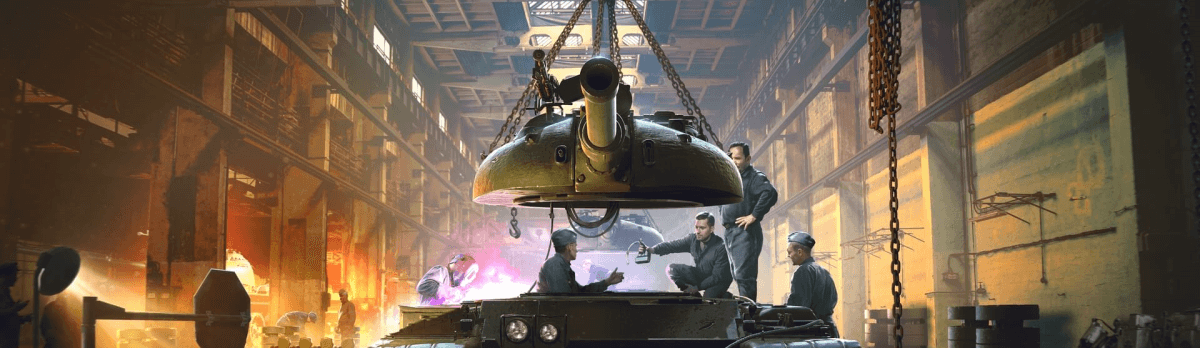
The Common Test offers a sneak peek at the upcoming game version before its official release. We're eager to hear your initial thoughts on the upcoming features, new game modes, vehicles, game changes, and more. This way, we can understand how the community feels about the next update and catch issues ahead of time.
- Quick Start Guide
- Share Your Feedback
- New to Testing?
- Requirements: Ensure you have the Wargaming.net Game Center (WGC), the latest Common Test client, and an active World of Tanks account. Your live account progress was cloned to the Common Test server on 2024-09-09 at 20:00:00 (UTC) and won't include changes made after this date.
- Install the Test Client:
- Run the installer and select a different folder from your main game files.
- Choose the test client in the WGC's drop-down menu.
- Dive In: Test new features with increased resources. Your feedback is invaluable!
For more details, visit the Wargaming.net Game Center guide.
Your voice matters! Share your thoughts and insights on the latest Common Test iteration and the introduced features on our dedicated Discord channel.
Your feedback directly influences the development process and helps us to shape and refine the game for the entire community. Join the conversation now and be part of the future of World of Tanks!
Check out our handy public test guide with all the details about Common Tests, Sandbox Tests, and Supertests.
Patch Notes
List of Changes
ExpandMain Changes
Recon Mission
The upcoming launch of Recon Mission will feature a new mechanic—Local Weather, which brings a fresh gameplay experience and new tactical opportunities to the battlefield.
Local Weather introduces zones on the map with special weather effects (forest fires, heavy rain, sandstorms, or fog) that continue throughout the battle. Not only do these zones add to the map's atmosphere, they also affect gameplay. While all enemy vehicles spotted by you or your allies remain visible on the minimap, vehicles inside a local weather zone cannot spot vehicles outside the zone and vice versa, allowing you to shelter from enemy attacks. The fire effect, meanwhile, causes damage to vehicles.
As this is an early test of a new mechanic, the game may run unstably in Recon Mission mode, and you may experience some bugs. The visual effects are currently in test phase and will be significantly improved in future.
Newcomers
Scenarios for new players have been updated in the Stories mode.
Map Training
The Steppes map has been temporarily excluded from the Topography mode.
Frontline
The Frontline mode is being tested ahead of upcoming launches. No gameplay changes have been made.
Tech Tree Trade-In
This event offers the chance to exchange one of your fully researched Tech Tree branches for a different one.
- Available for a limited time.
- Only one trade-in transaction can be made during this launch.
- Eligible vehicle tiers: VI – X.
- Fewer than five vehicles can be traded if the target branch is researched up to Tier VI and above.
- Lower tiers are not eligible for trade-in and do not need to be researched for higher-tier exchanges to be made.
- All assets linked to the vehicles affected by the trade-in will be retained on your account and/or transferred to your newly received vehicles:
- Equipment (including Improved and Experimental Equipment), directives, customization elements, and ammo from the vehicles traded in will be moved to the Depot for free.
- Field Modification levels will be transferred to the new vehicles. You will also receive compensation in credits for the Modifications installed on the vehicles you traded in.
- The modules of all vehicles you give away will be removed and de-researched, including those in the Depot. The vehicles you receive will have every module researched and purchased.
- Crew members in the vehicles given away when you traded them will be converted into nation-bound recruits, meaning they can be moved to other vehicles of the same nation they were before the trade without penalty. However, if a crew member had a perk efficiency penalty, they will be sent to the Barracks instead.
- All Combat XP from vehicles you give away will be transferred to that nation's Tier I vehicle.
- All Service Record stats, Achievements, and Battle Pass Point and bond limits of vehicles you give away will be retained.
- The trade-in transaction requires a fee in gold to be paid. The exact fee will not be final during the Common Test.
- The trade-in fee varies depending on the number of tiers exchanged, the difference in XP required to research the traded branches, and the number of blueprints applied to the target branch.
- The trade-in fee in gold can be substituted with other resources (bonds, Free XP, or national and universal fragments) for up to 100% of its cost (but some currencies are capped at a certain amount).
- Eligible vehicles:
- Every Tech Tree branch can be exchanged.
- You can receive any branch of vehicles, except for certain recently released ones.
- Tech Tree Trade-In operations are irreversible. Before making a decision, you should explore in detail the branch you want to receive, the rules that determine the final trade-in fee, and the effect the exchange will have on your vehicles, crews, and equipment.
Disabling Chat for Minors
Private messages and battle chat with allies will be disabled for players under 16 from some European countries.
Vehicles
The following vehicles have been added:
Czechoslovakia
DBV-152
France
SFAC 105
Germany
Kpz. Erich Konzept I
U.K.
FV226 Contradictious
U.S.A.
M103M
U.S.S.R.
ST-66
KV-4 Turchaninov
Fixed Issues and Improvements
The enemy health bar now displays separate colored indicators depending on whether the damage their vehicle received was caused by the player, the player's Platoon mate, or another player.
Known Issues
Join the Common Test and give your feedback on the new features, Commanders!
