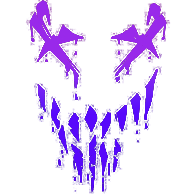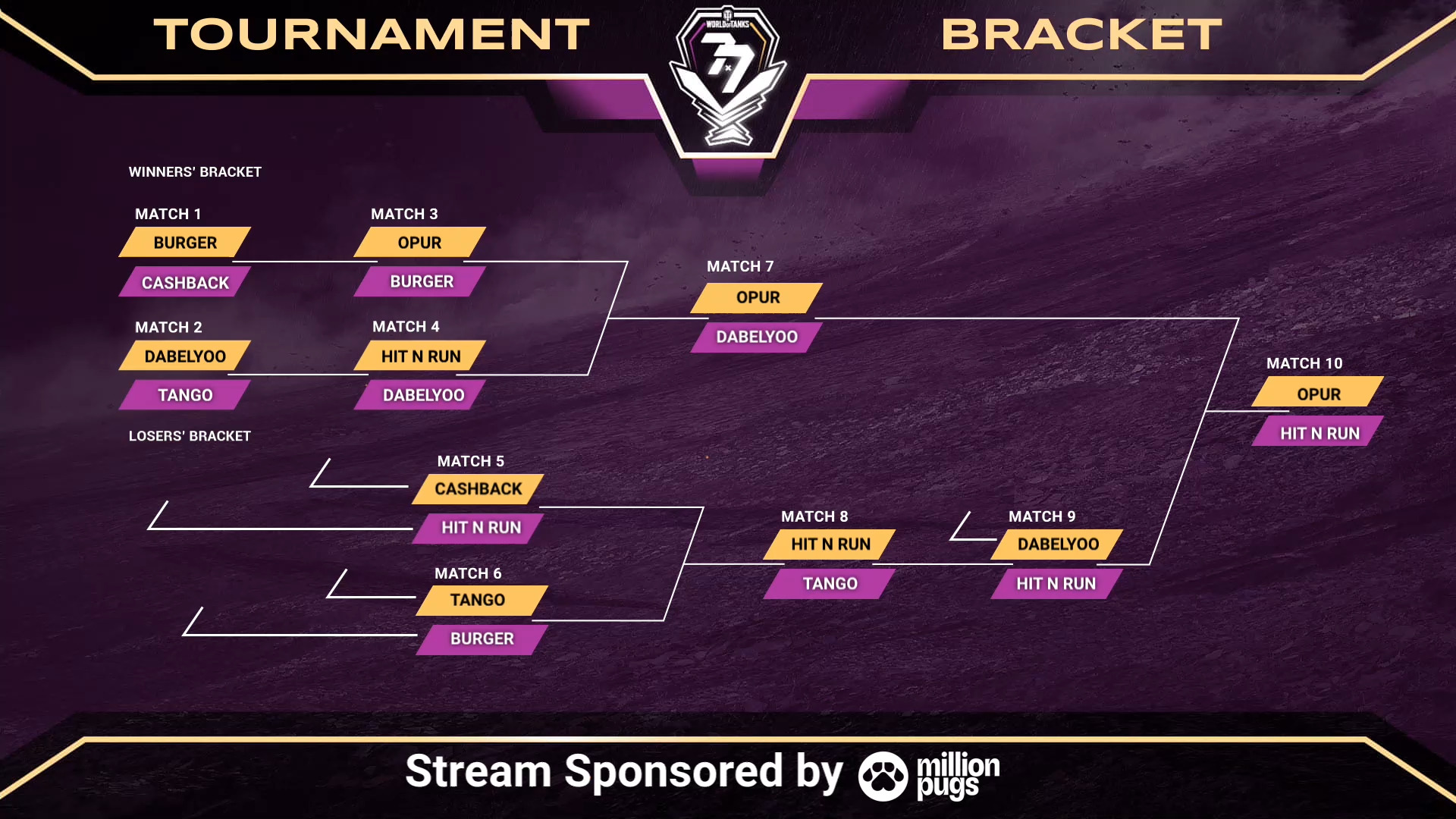- Friday, October 13
- Saturday, October 14
- Saturday, October 15
- Failed to log in. Log in or create account
- My Profile Log out
-
Close
- Tournaments
Catch the Epic MillionPugs WoT7 Showdown on Twitch
This product is not licensed, endorsed, and/or affiliated with any branch of federal, state, and/or sovereign government, or any military branch or service thereof, throughout the world. All trademarks and trademark rights pertaining to military vehicles are proprietary to the respective rights holders. Reference to a particular make, model, manufacturer, and/or version of any military vehicle is for historical accuracy only, and does not indicate any sponsorship or endorsement of any trademark owner whatsoever. Characteristics of all models are realistically reproduced on the basis of technical elements of military vehicles from the 20th century. All trademarks and trademark rights pertaining to military vehicles are proprietary to the respective rights holders.
© 2009–2026 Wargaming.net All rights reserved.