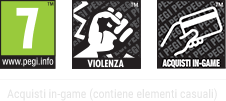Main Changes
Fixed Issues and Improvements
Fixed the issue of the paint purchase message in the Notification Center, which did not match the purchased paint.
Fixed the issue of the "Ammunition incomplete" message being needlessly displayed in some cases in the Strongholds.
Fixed the issue of the combat ability use marker being displayed to tournament observers when switching between vehicles in the Steel Hunter mode.
Fixed the issue of the Wargaming Premium Account icon being displayed instead of that of the WoT Premium Account on the list of rewards for Episode 5 when completing the Bootcamp.
Fixed the issue of the wrong vehicle (not the one selected for the mode) being displayed on the battle queue screen in the Topography mode.
Fixed the issue of the caused damage values being displayed in orange (not in red, as intended) when destroying large-caliber guns in the Frontline mode.
Fixed the issue of the "New" text being displayed on the card of an inactive mode on the mode selection screen.
Fixed some UI issues.
Fixed some localization issues.
Fixed some technical issues.